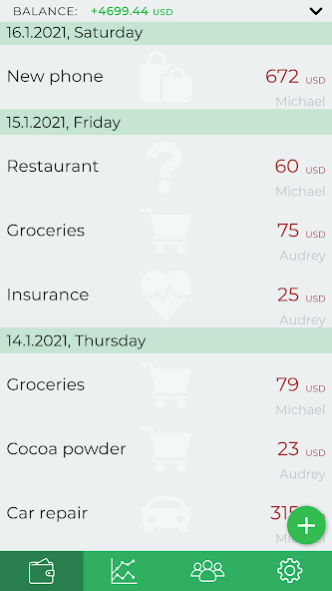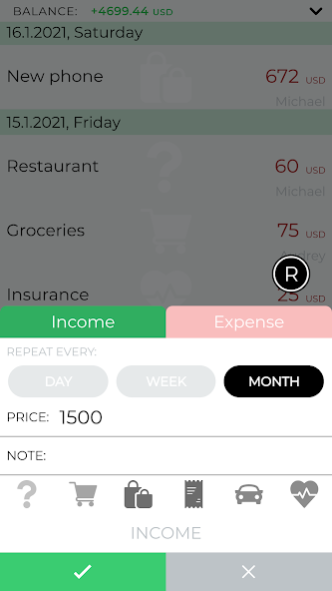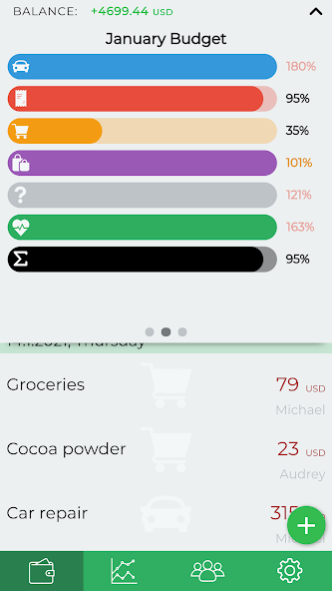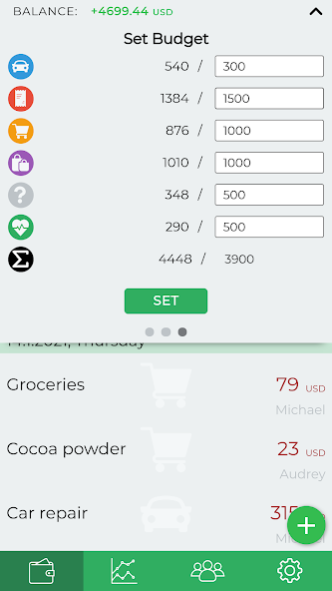Family Finances: Shared Budget 12
Free Version
Publisher Description
TWO WEEK free trial! No card needed.
Looking for a budgeting app that lets you share you finances with a significant other/family/friends by default? Look no further, with Family Finances you can create groups, invite whomever you want, and start tracking where your money goes!
- Simple, sleek, easy-to-use interface without confusing extras.
- Private accounts for tracking your personal spending.
- Public groups, invite-only, all the shared expenses are visible to everyone in the group. Perfect for couples and families!
- A beautiful animated graphical representation of expenditures and balance, with line, bar, lollipop and pie charts, over any time frame you pick.
- Ability to create recurring entries.
- All of your data is stored securely on our servers and is always synced between users and devices. Lost your phone? Just log in, and continue where you left off! Application will work fine even offline, but naturally, will only sync after connectivity is restored.
About Family Finances: Shared Budget
Family Finances: Shared Budget is a free app for Android published in the Accounting & Finance list of apps, part of Business.
The company that develops Family Finances: Shared Budget is Family Finances. The latest version released by its developer is 12.
To install Family Finances: Shared Budget on your Android device, just click the green Continue To App button above to start the installation process. The app is listed on our website since 2021-03-05 and was downloaded 3 times. We have already checked if the download link is safe, however for your own protection we recommend that you scan the downloaded app with your antivirus. Your antivirus may detect the Family Finances: Shared Budget as malware as malware if the download link to com.familyfinancesapp.www.twa2 is broken.
How to install Family Finances: Shared Budget on your Android device:
- Click on the Continue To App button on our website. This will redirect you to Google Play.
- Once the Family Finances: Shared Budget is shown in the Google Play listing of your Android device, you can start its download and installation. Tap on the Install button located below the search bar and to the right of the app icon.
- A pop-up window with the permissions required by Family Finances: Shared Budget will be shown. Click on Accept to continue the process.
- Family Finances: Shared Budget will be downloaded onto your device, displaying a progress. Once the download completes, the installation will start and you'll get a notification after the installation is finished.